
Tag Management Console
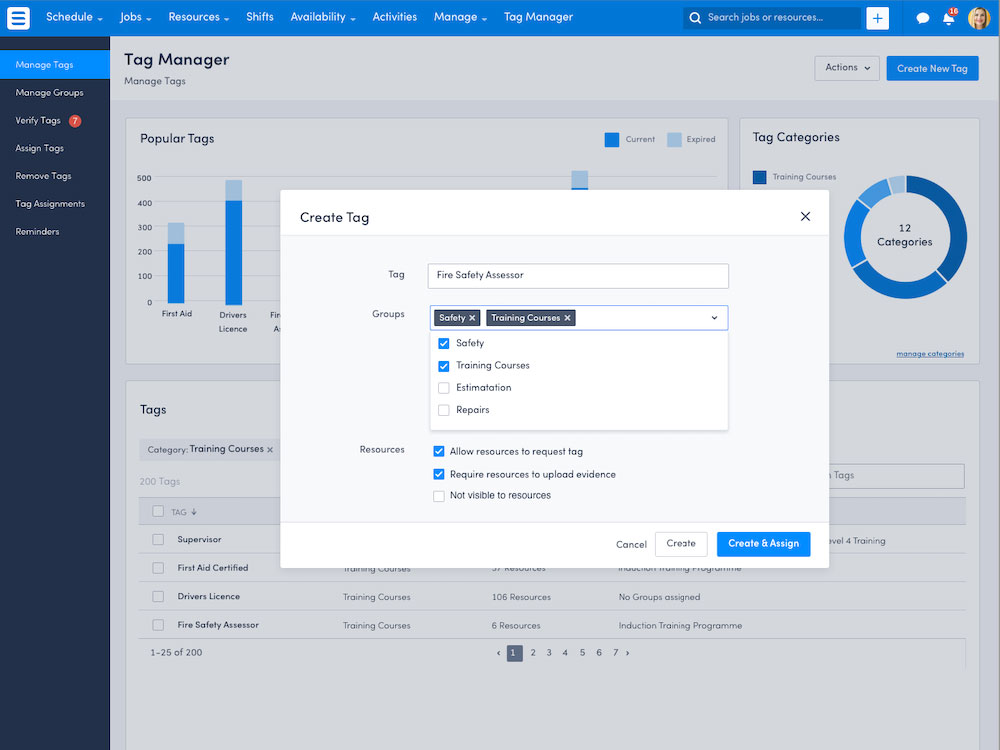
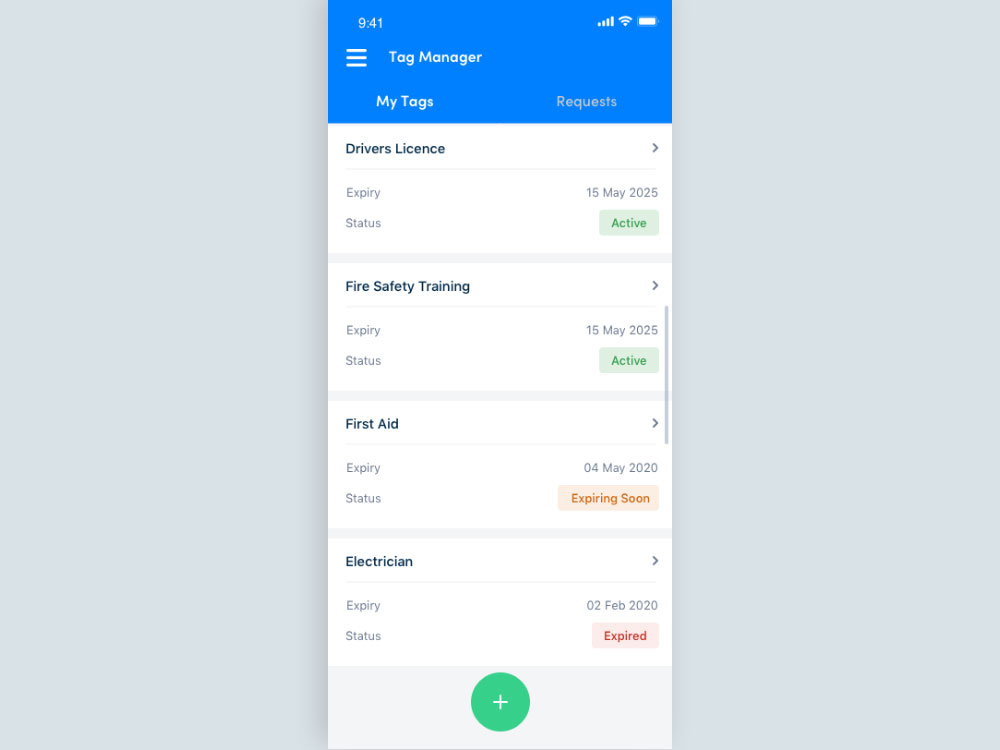
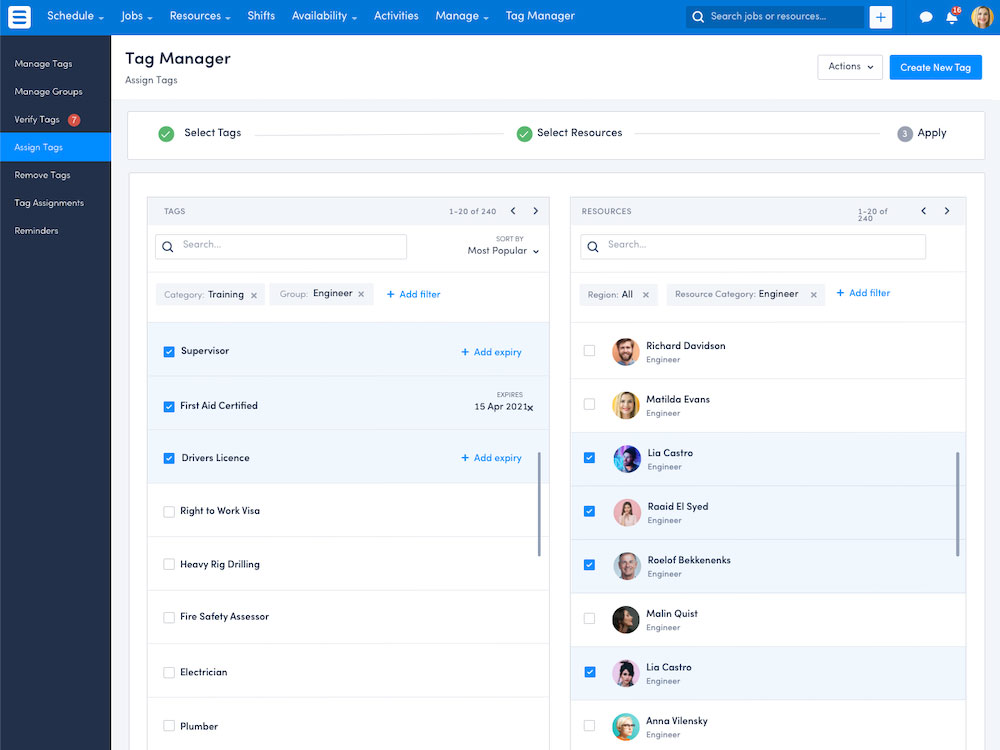
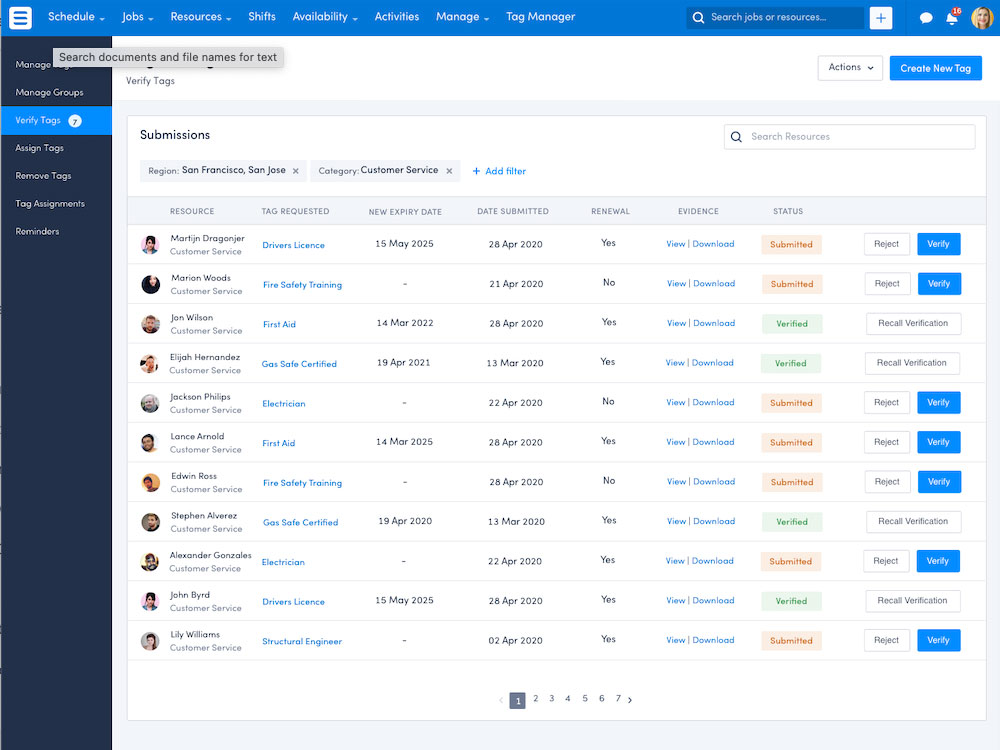
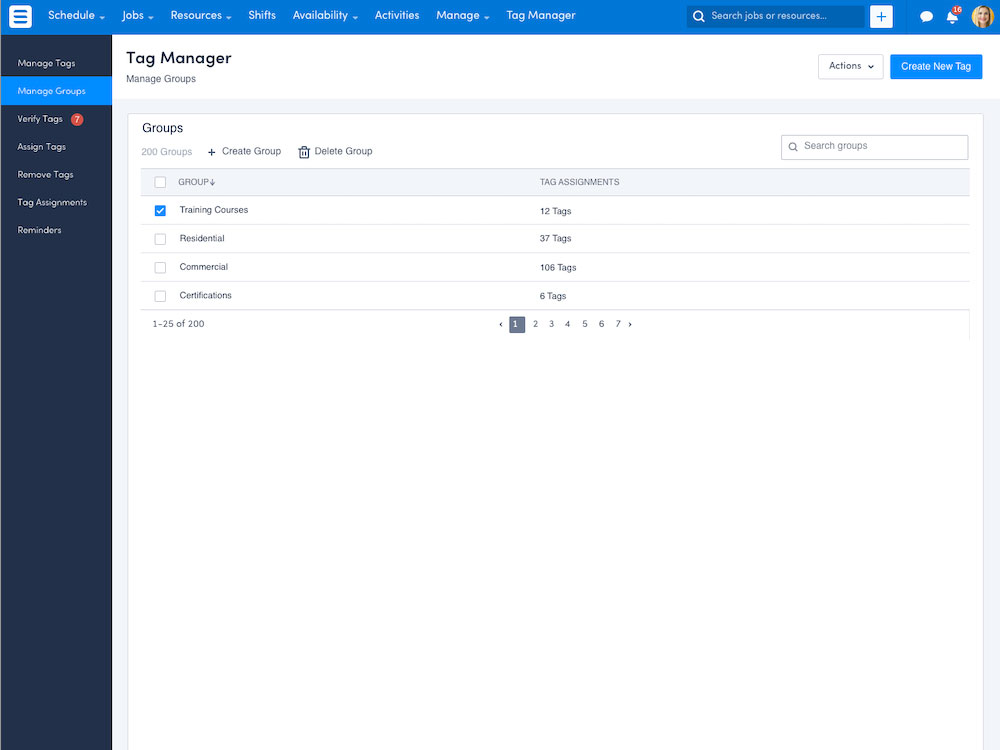
Using the mobile app resources can upload supporting documentation for their Tags; which Administrators can use to verify resource credibility. Lastly, the Tag Management Console's visual data models make it easy to digest large amounts data that can drive powerful decisions.
1. Mass assign multiple resources to one or many Tags
2. Set expiration dates against the Tags
3. Group Tags together
4. View visual analytics of Tags
5. Upload supporting documentation
6. Search and filter capabilities
1. An administrator would like to assign one or multiple resources to a Tag
2. An administrator would like to manage Tag expiration dates
3. An administrator would like to Group Tags together
4. An administrator would like to see high level analytics and insights about their company’s tags
5. An administrator would like to verify a Resources Tag Credibility using supporting documentation
6. A resource would like to provide their employer/administrator with Tag supporting documentation
7. A resource would like to request a new Tag added to their profile
Back to Skedulo Marketplace