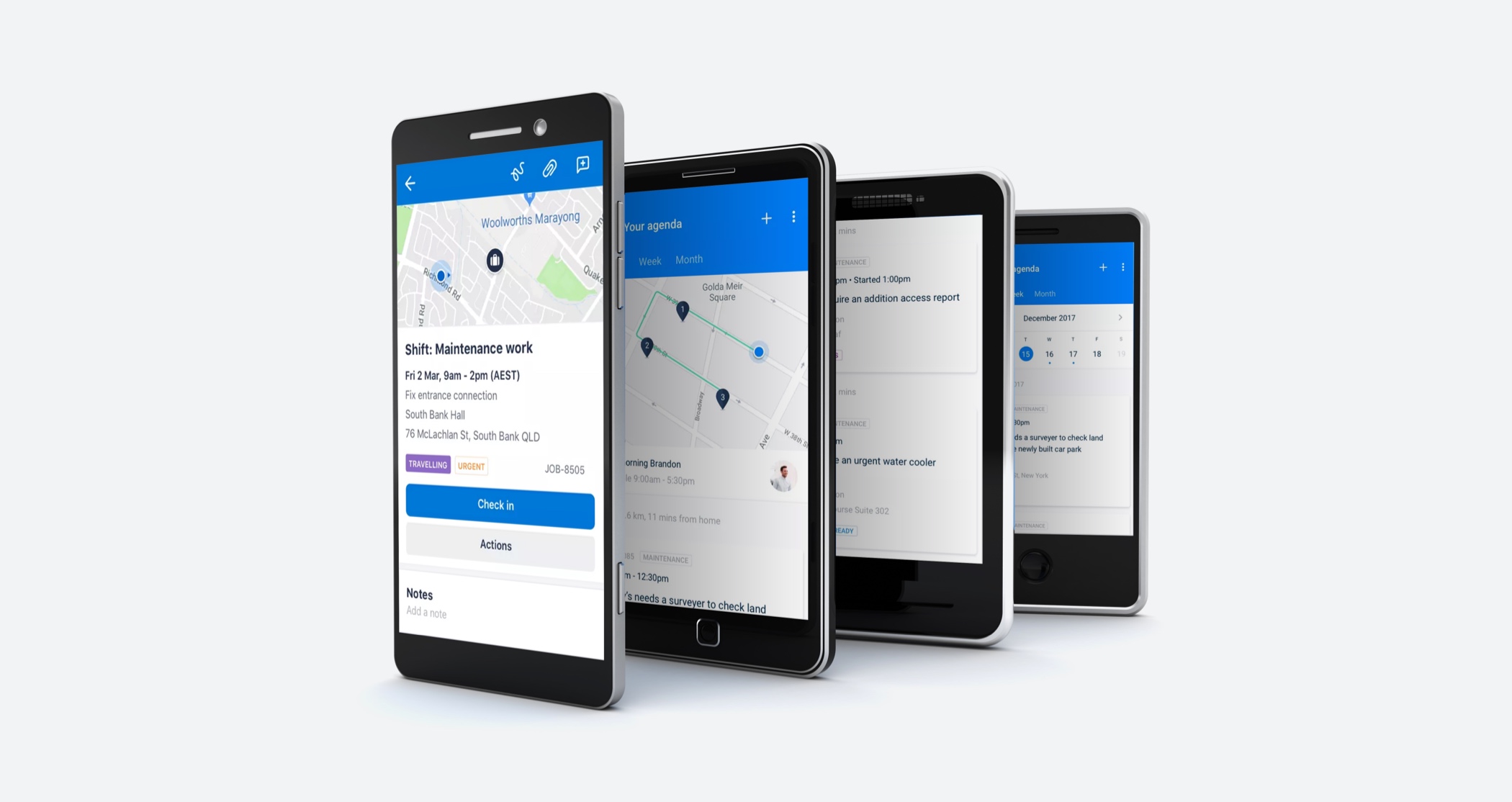How Mobile Device Management Helps a Growing Mobile Workforce
Deskless workers are the face of so many companies around the world: home healthcare nurses and therapists visit clients in their homes or care facilities, skilled workers make on-site repairs to HVAC or security systems, and mobile sales representatives visit prospects in offices, retail stores, and wherever else business happens. Regardless of the industry, mobile workers are the bridge between the company’s services and the customers who purchase them. This share of the workforce is huge—approximately 2.7 billion workers, or 80% of the global workforce—and it continues to grow. Deskless work requires specific technological support that is unique from traditional in-office work, such as remote access to customer data and real-time communication tools. But when deploying tools to deskless workers, leaders and IT departments have to figure out how to secure company data, ensure appropriate use of devices, and provision access to the right workers at the right time without sacrificing field workers’ efficiency and autonomy. That’s why more employers are relying on mobile device management (MDM) software—not only to monitor and secure their valuable data, but also to improve productivity among the deskless workforce.
What Is Mobile Device Management (MDM)?
Mobile device management (MDM) is the process of safeguarding corporate data by managing, monitoring, and securing the devices used to access it, including laptops, smartphones, and tablets. MDM solutions allow IT departments to remotely enforce security policies on work devices and wipe data clean if the device is lost or stolen. MDM also allows employers to store important information about each corporate device and choose what apps employees can download onto them. Employers can also use MDM software to ensure that employees’ personal mobile devices adhere to the organization’s security standards when used to access company data.
The Difference Between MDM and Enterprise Mobility Management (EMM)
With the increasing adoption of mobile devices in the remote workspace, MDM solutions have evolved to become a component of a broader concept: enterprise mobility management (EMM). EMM refers to the collection of technologies, tools, and processes that enable companies and IT departments to more efficiently manage mobile devices and secure corporate data, whether that data is accessed via a company device or an employee’s personal device. MDM involves managing the entire mobile device through its lifecycle in an organization, which is the basic foundation of EMM. However, in order to increase the security of corporate data, EMM combines the capabilities of MDM with the following three elements:
- Mobile application management (MAM) involves the installation and uninstallation, updating, and configuring of company apps on mobile devices, whether employee-owned or company-owned.
- Mobile content management (MCM) ensures that documents and media are securely shared with employees through authorized apps and devices.
- Mobile identity management (MIM) allows for the allocation of proper permission levels in order to access corporate data. It also manages access control and sign-on capabilities such as multifactor identification.
The primary difference is that MDM is focused on managing and securing the device itself, whereas EMM is all-encompassing. EMM includes the information and data sources that the device is being used to access and the ways the device interacts with those sources. In that sense, it is broader than managing, configuring, and securing the devices themselves—the main objectives of an MDM strategy.
How Mobile Device Management Software Works
MDM software solutions work by remotely delivering updates, apps, policies, and configurations to mobile devices. In order for MDM to be effective, it needs two components: a server component and a client component.
- The server component typically involves a management console that IT administrators use to remotely configure and issue policies sent to mobile devices. This may involve creating an enterprise permission scheme, which includes role-specific profiles for the access and workflows used by a field worker vs. a scheduler vs. a manager.
- The client component receives the policies issued from the server component and implements them onto mobile devices. From this point, certain activities or apps may be restricted based on the policies set by the organization.
Unlike traditional MDM software, modern MDM solutions are able to automatically detect when a new device is connected to the corporate network. It can remotely lock or wipe clean devices and apply policies and commands without the need to use SIM cards or client-initiated updates. This is especially important now that nearly two-thirds of employees (64%) use a company-approved device for work, but less than half (40%) have oversight or restrictions on the use of their personal device. For all of the elements above to work together, the IT department and company leadership must set clear policies and expectations for workers: what they can and can’t do on their company devices, or on their personal devices when using them for work purposes. This requires balancing organizational concerns with the day-to-day needs and preference of workers. A data breach, for instance, could put not only customers’ personal information at risk, but also put an organization out of business. But at the same time, a complicated, multi-step process for accessing basic information may result in workers not adopting the tool or using unsecured “shortcuts” to get things done. Companies must maintain data security and integrity without compromising the service that deskless workers are there to provide.
The Advantages and Disadvantages of Bring Your Own Device (BYOD)
A strong Bring Your Own Device (BYOD) policy relies on MDM, as it addresses any security gaps that arise when an employee uses their own mobile device to access corporate data, whether working on-site or out in the field. There are advantages and disadvantages of allowing employees to use their own devices, however, and employers who are aware of the risks will be in a better position to protect their data.
Advantages of BYOD
There are a variety of reasons why BYOD is embraced by both employers and employees. For example:
- Cost savings: When employees purchase their own devices, it saves employers on equipment costs and frees up IT bandwidth, as they’re not tasked with maintaining personal equipment.
- Employee satisfaction: BYOD lets workers use the device and operating system they are most comfortable with, which leads to more productive, happier employees.
- Convenience: The fact that employees can use one preferred device omits the requirement to carry two devices: one for personal use and the other for business purposes.
Disadvantages of BYOD
While the advantages of BYOD are strong, there are also disadvantages that are important for employers and their employees to be aware of:
- Security threats: Workers’ mobile devices may not have sufficient protection against security threats such as viruses, malware, and ransomware.
- Strain on IT resources: IT departments are put in a position where they need to trust employees’ data protection habits 24/7, including when they click on suspicious links, change their passwords irregularly, or access unsecured Wi-Fi networks.
- Privacy: The co-mingling of business and personal data on one device means that employers may inadvertently have access to the sensitive personal data of their employees.
When it comes to making decisions on BYOD policies and MDM as a whole, it’s important for employers to consider the day-to-day work requirements and security needs of their entire blended workforce: deskless workers, in-office workers, full-time employees, contractors, and so on. A smart approach to MDM can empower employees to do their jobs more efficiently and boost employee engagement while eliminating the cost and time associated with maintaining and upgrading equipment.
Why MDM Is Important for a Mobile Workforce
Mobile device management is critical for companies with a deskless workforce. It allows easy access to company data and deskless productivity tools on the go, and it allows managers and IT staff to monitor and provision access appropriately. Employers with a solid strategy for mobile device management experience several important benefits:
- Remote management – Managers can remotely control mobile devices and user accounts for advanced troubleshooting and issue resolution from anywhere.
- Improved security against data leaks – MDM software uses best practices for encryption, querying databases, cloud-based document storage, and automatic deletion policies (of time-bound documents and temporary storage queues created by apps).
- Improved and simplified compliance – MDM software requires the creation of clear rules and systems for managing company data. This makes it easier for companies to stay in compliance with personal data regulations, like those set by the General Data Protection Regulation in the European Union and the Health Insurance Portability and Accountability Act (HIPAA) in the United States.
- Streamline standards and processes – MDM software allows companies to set consistent IT standards and processes, such as password usage, VPN usage, single-sign-on (SSO), regular software updates, and multifactor authentication.
- Convenient deployment – Employers can deploy updates via MDM software from anywhere, whether on-site or remotely, using cloud environments. They can also be deployed to and configured on any smartphone, laptop, or tablet, as they’re compatible with all operating systems.
- Easy integration – MDM works with other applications, like mobile workforce management software, field service software, EHR, enterprise resource planning (ERP), and more. MDM software also allows companies to monitor and secure access to other important tools in the tech stack.
- Better communication from the top down – By enabling a mobile-friendly workforce, leaders can get their messages across more easily, providing more transparency and breaking down communication silos.
Workers also benefit from mobile device management in important ways:
- Accessibility – Employees can upload data from anywhere without the risk of data being compromised or temporarily stored in insecure systems. This is especially useful for home healthcare workers, as they can upload notes and patient details into the same electronic health record (EHR) system.
- Time savings – MDM software is integrated with other applications to optimize efficiency and ease of use, giving employees the ability to spend more time on their jobs—and with customers—and less time on administrative tasks.
- Consistent branding – Employers need to ensure their deskless workers are comfortable with the tools they use in front of customers, while also presenting a consistent brand message. MDM software makes this responsibility easier for employees, whether they’re putting information into company-branded apps or sending messages from company email addresses.
How Workforce Management and MDM Complement Each Other
A company with a deskless workforce will often use mobile workforce management or field service management software to schedule services, dispatch workers, assign work orders, manage inventory, collect data from the field, communicate with workers on the job, and analyze workforce data. A great MDM solution complements workforce management software in ways that can save businesses time, money, and frustration:
- Better visibility – Real-time status updates and seamless integration into other software programs gives companies a clear view of the day-to-day operations. This allows managers to plan for capacity, resolve incidents, and easily reach deskless workers wherever they are.
- Increased productivity – Field workers often choose their jobs because of a specific skill they can offer to customers and patients. Mobile workforce software gives these skilled workers the background info, customer history, and real-time communication tools they need to do their jobs well, and a MDM solution ensures that all of those features are securely accessible from the worker’s mobile device.
- A better customer experience – Workforce management tools allow workers to proactively provide updates on their ETA or next steps; MDM ensures this information is stored and shared securely on a tool that the worker already has access to. When these tools combine, workers can get real-time travel routing, messages from colleagues, up-to-the-minute patient histories, and updated schedules in one easy-to-use device.
Although MDM is a vital component of workforce management, not all MDM solutions offer the same ROI. Look for certain features as you evaluate MDM software to ensure you get maximum benefits from your mobile workforce tech stack:
- Remote access to company databases, such as secure access to the customer relationship management (CRM) system, so field workers can ensure they’re prepared for each appointment.
- Remote troubleshooting capabilities, so IT staff can resolve any technical issues remotely, without the field worker having to return to the office.
- Secure sign-on capabilities from anywhere, so mobile workers can access key data even when they’re not connected to reliable Wi-Fi.
- Real-time GPS location data, so dispatch can more easily and efficiently get workers where they need to be, when they need to be there.
Optimize MDM with the Right Mobile Workforce Management Solution
Mobile device management is an essential part of managing the remote workforce, the devices they use while out in the field, and the data accessed on those devices. Skedulo’s Deskless Productivity Cloud complements an organization’s MDM efforts, allowing workers easier access to secure systems from devices they already use. The result is a more empowered deskless workforce, as well as managers who can more efficiently schedule, manage, engage, and analyze their workforce. Check out our mobile workforce management buyer’s guide to learn more about how the right workforce management solution can increase employee engagement, customer satisfaction, and data security.