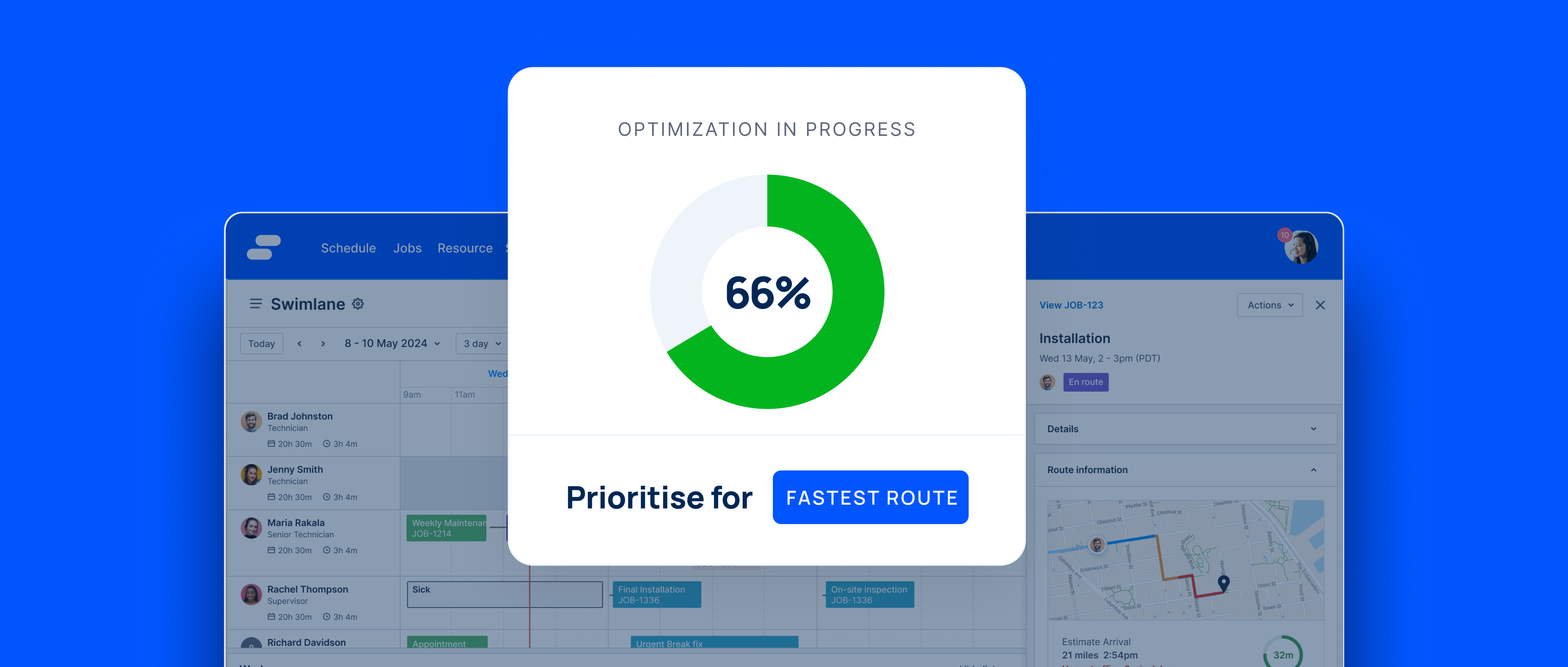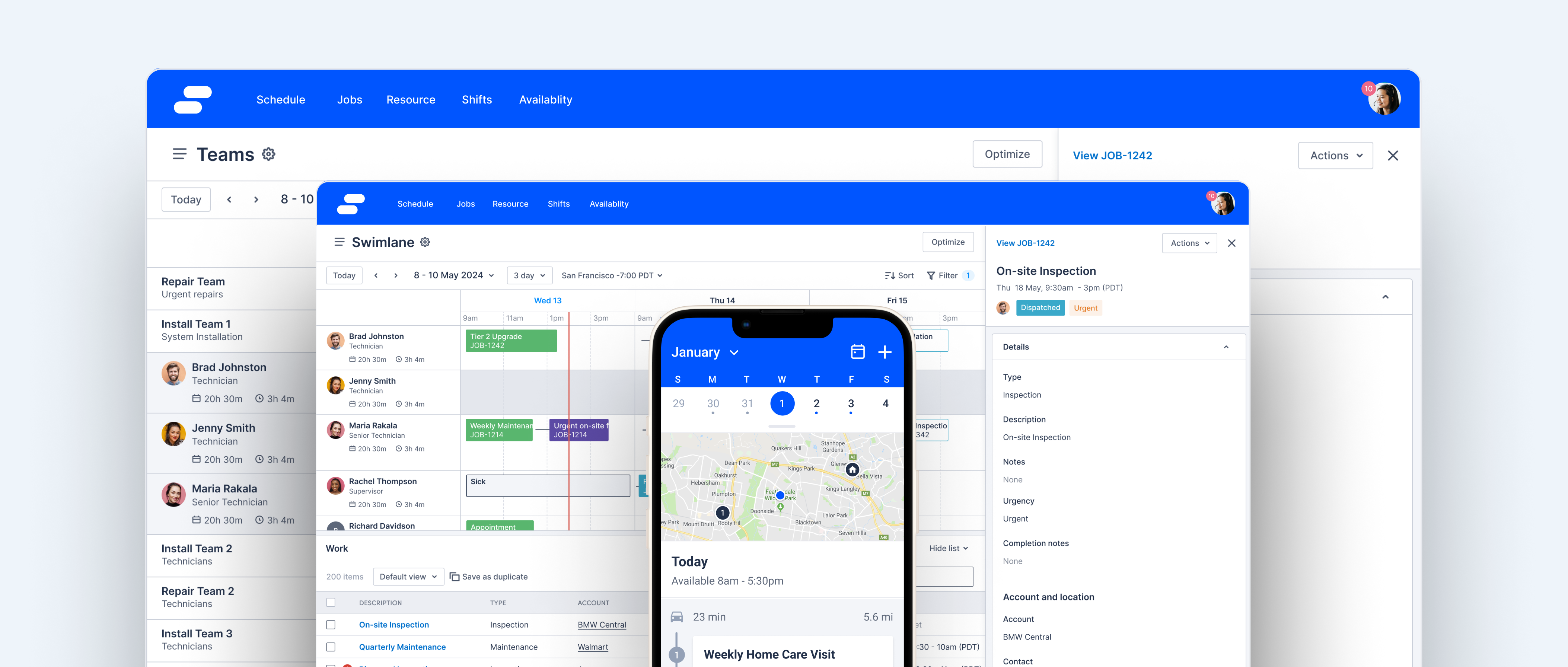Field Service Automation: Getting Started Guide
1. Work order forms
Digitized work order forms are a great place to start—but field service automation takes it a few steps further.
Filling out a work order is a templated, recurring task that is essential to field service operations. This makes it a great candidate for automation.
Try automating common tasks like the following:
- Generate a new work order based on common triggers: new request for service, recurring or scheduled service due soon, preventive maintenance event due soon
- Close a work order based on common triggers: job marked complete, job marked canceled without being reopened in X days, job type changed to one that requires a different work order template
- Auto-populate known data, like staff member’s name (from login info), date (from device calendar), job type (from scheduling software), client’s name (from CRM or scheduling software), and arrival time (from GPS location data or job check-in time)
When the work order is complete, automatic routing can send it to the right place based on its status or resolution: completed jobs go to Billing, jobs that require another visit go to Scheduling, unresolved jobs and unique situations go to the employee’s manager.
KEY BENEFITS
|
How to implement field service automation
Field service automation has incredible potential—but where to begin?
First of all, know the role of field service automation in the organization. Consider these two scenarios:
| Field service is the core business | Most of the work occurs in the field, and most staff are in the field, too. Construction firms, home healthcare agencies, companies that install and service specialty equipment may have 75% or more of their staff spend most of their day in the field with customers.
Field service is central to the business, and automation can be a game-changer. Seek out large automations that affect the full workflow. |
|
| Field service supports the core business | Field service is a portion of the work, and only a small portion of staff is in the field. For example, an equipment manufacturer has a large engineering and production staff, plus a smaller sales and marketing team—some of whom do outside sales work (visit VIP prospects, conduct live demos, attend trade shows). A handful of mobile workers work in other areas: quality assurance, R&D, logistics.
Field service work is a valuable part of several departments, but it is not the core of the business. Leaders should prioritize simple, time-saving automations that make a genuine difference in the field without trying to change an overarching company workflow or toolset that is not field-centric. |
|
Consider the company dynamics in play: workflows, tools, goals, processes, people, and culture that make up the organization. These dynamics will affect the scope and implementation of field service automations.
At this stage, follow implementation best practices like clear strategy, ongoing communication, and data-driven assessments of results. Here are some practical tips for implementing field service automations:
Choose the right automations. No matter which starting point you choose, begin with small but meaningful changes that are easy to adopt. Be ambitious, but also realistic, about what you can accomplish with automation.
Get buy-in from stakeholders. Automations with a clear business case are more likely to get buy-in from leadership, so focus on solutions to known problems, especially those with a demonstrable effect on revenue. Ensure employees know the goals, reasons, and intended effect of automations when they are introduced.
Define the right triggers and responses. In simple terms, a field service automation means “when X conditions are met, the system will perform Y action.” Clearly define the trigger (X conditions) and the response (Y action) when building the automation. Perform QA checks and make changes if the system is not performing the way you expect it to.
Actively manage the change. Guide employees (and managers) through the change and check in often. Review the results, get feedback, and adjust as needed.
Build on your successes. Identify the automations that are working well, and explore ways to do more of that. When your implementation process is streamlined and well-tested, put it to work for more advanced automations.
Dive into field service automation
Skedulo offers automated tools to improve field service operations for field workers, schedulers, and managers. Try smart scheduling, route optimization, and automated tasks via an interface built for mobile users: the Skedulo Plus mobile app.
On average, Skedulo customers see a 21% increase in productivity and a 28% increase in workforce visibility. Request a demo today to see what makes Skedulo a G2 Leader in Field Service Management for 21 quarters and counting.